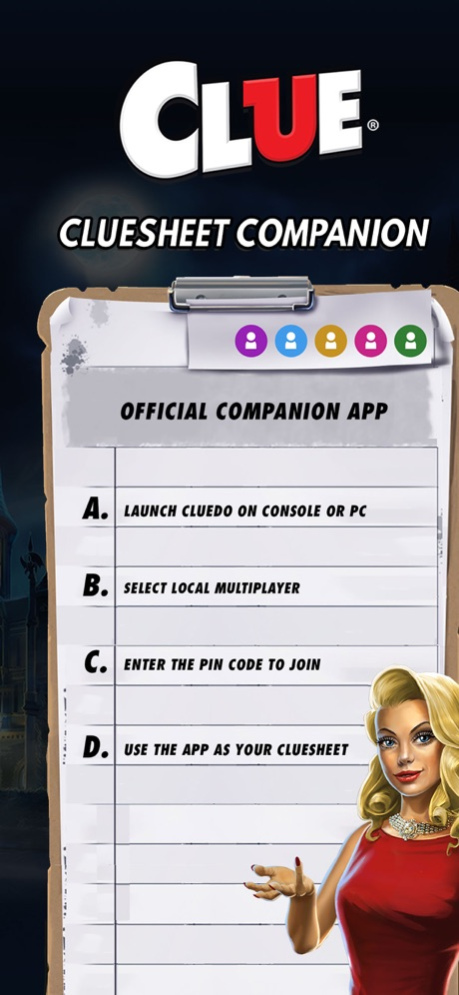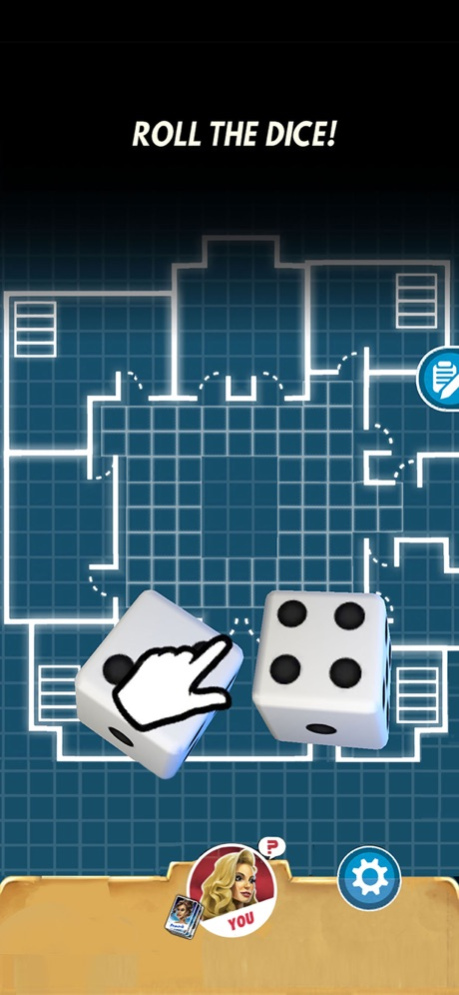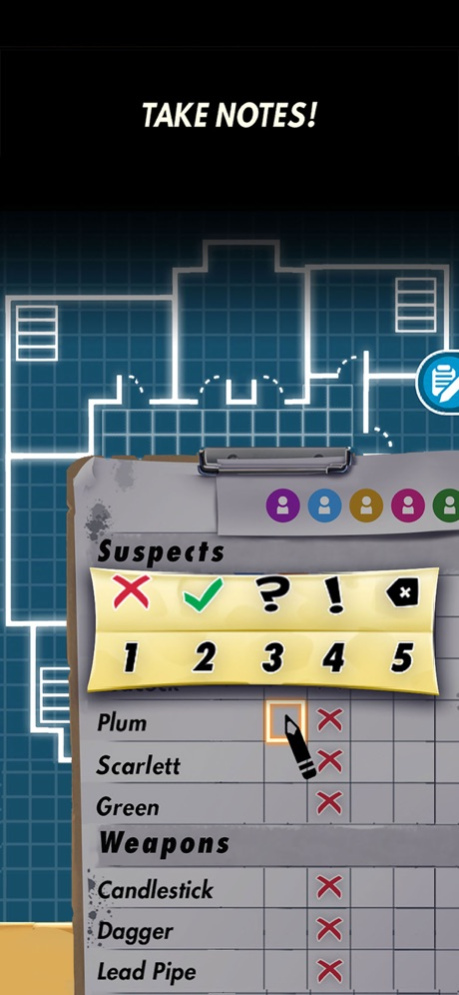Cluesheet Companion 2.10.1
Continue to app
Free Version
Publisher Description
Keep your Clue Sheet hidden with the Official Local Multiplayer Companion app. This app requires you to have Cluedo: The Classic Mystery Game on Nintendo Switch™ or Steam®.
A grand mansion … a dastardly murder … a gathering of suspicious characters. Play Hasbro’s beloved board game together with family and friends on the big screen with the local multiplayer mode for Nintendo Switch™ and Steam®!
Use the official Companion app as your game controller and personal Clue sheet for local multiplayer games. Take notes, eliminate red herrings and make brilliant deductions. Gather your detectives in the same room and play together, but keep your notes secret.
It’s easy to get started. Launch Cluedo: The Classic Mystery Game on Nintendo Switch or Steam®. Select Play with Friends from the main menu and Host a Local Game. Open the Companion app and enter the passcode to join the lobby. You can connect up to 6 smartphones as controllers to play together.
Use the Companion app as your personal controller for local multiplayer games.
Pick your character, choose from Miss Scarlett, Colonel Mustard, Mrs Peacock, Mr Green, Dr Orchid, Professor Plum, and many more.
On your turn roll the dice to move around the mansion and ask questions: “I suggest it was Miss Scarlett, with the Rope, in the Study!”
Use the innovative logic-assisted virtual Clue Sheet that allows for advanced note-taking.
Watch everyone’s actions play out on the big screen.
This app supports local multiplayer only, it’s not compatible with the single player mode.
Time to crack the case!
Follow Marmalade to discover more official Hasbro digital board games!
Jan 11, 2024
Version 2.10.1
Hello detectives! New evidence has been discovered!
- Game stability improvements
- Compatibility Fixes
- Network Improvements
About Cluesheet Companion
Cluesheet Companion is a free app for iOS published in the System Maintenance list of apps, part of System Utilities.
The company that develops Cluesheet Companion is Marmalade Game Studio. The latest version released by its developer is 2.10.1.
To install Cluesheet Companion on your iOS device, just click the green Continue To App button above to start the installation process. The app is listed on our website since 2024-01-11 and was downloaded 45 times. We have already checked if the download link is safe, however for your own protection we recommend that you scan the downloaded app with your antivirus. Your antivirus may detect the Cluesheet Companion as malware if the download link is broken.
How to install Cluesheet Companion on your iOS device:
- Click on the Continue To App button on our website. This will redirect you to the App Store.
- Once the Cluesheet Companion is shown in the iTunes listing of your iOS device, you can start its download and installation. Tap on the GET button to the right of the app to start downloading it.
- If you are not logged-in the iOS appstore app, you'll be prompted for your your Apple ID and/or password.
- After Cluesheet Companion is downloaded, you'll see an INSTALL button to the right. Tap on it to start the actual installation of the iOS app.
- Once installation is finished you can tap on the OPEN button to start it. Its icon will also be added to your device home screen.